Graphics Editor Properties Pane
Use the Properties pane to view and edit properties of the objects present in the work area.
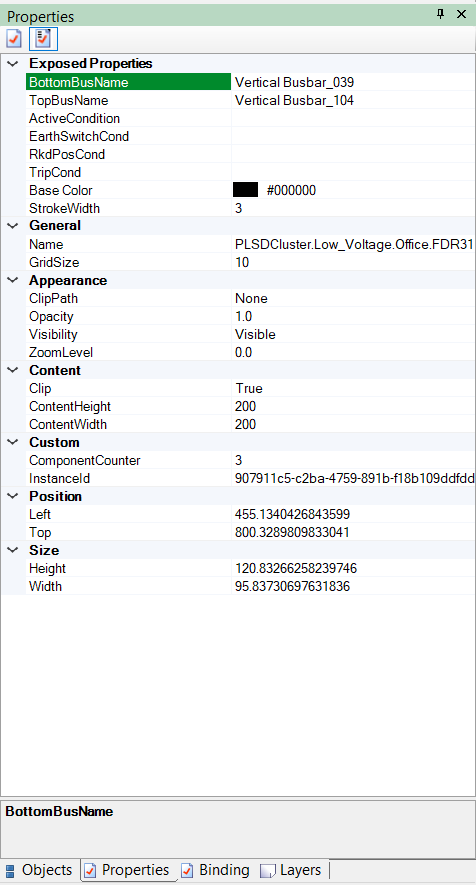
| Button | Description |
|---|---|
|
|
Normal
Click to display a selection of commonly used properties. |
|
|
Detailed
Click to display all properties. |
Which properties are displayed in the Properties pane depends on the objects included in the graphic. Graphics properties define the appearance, boundary, and behavior of the graphic.